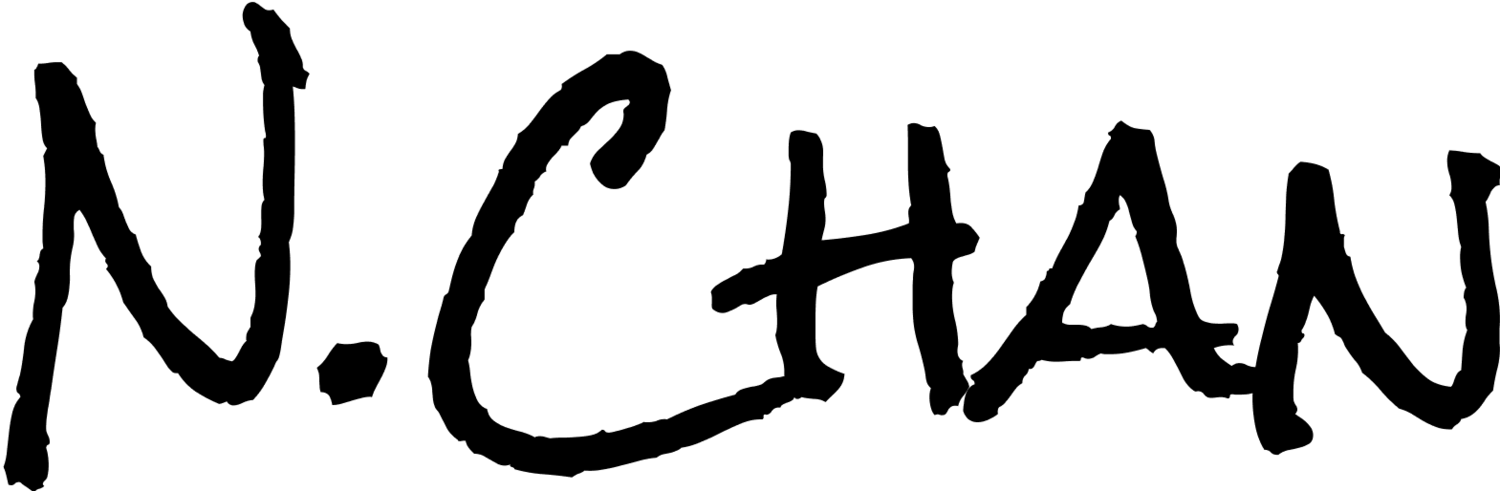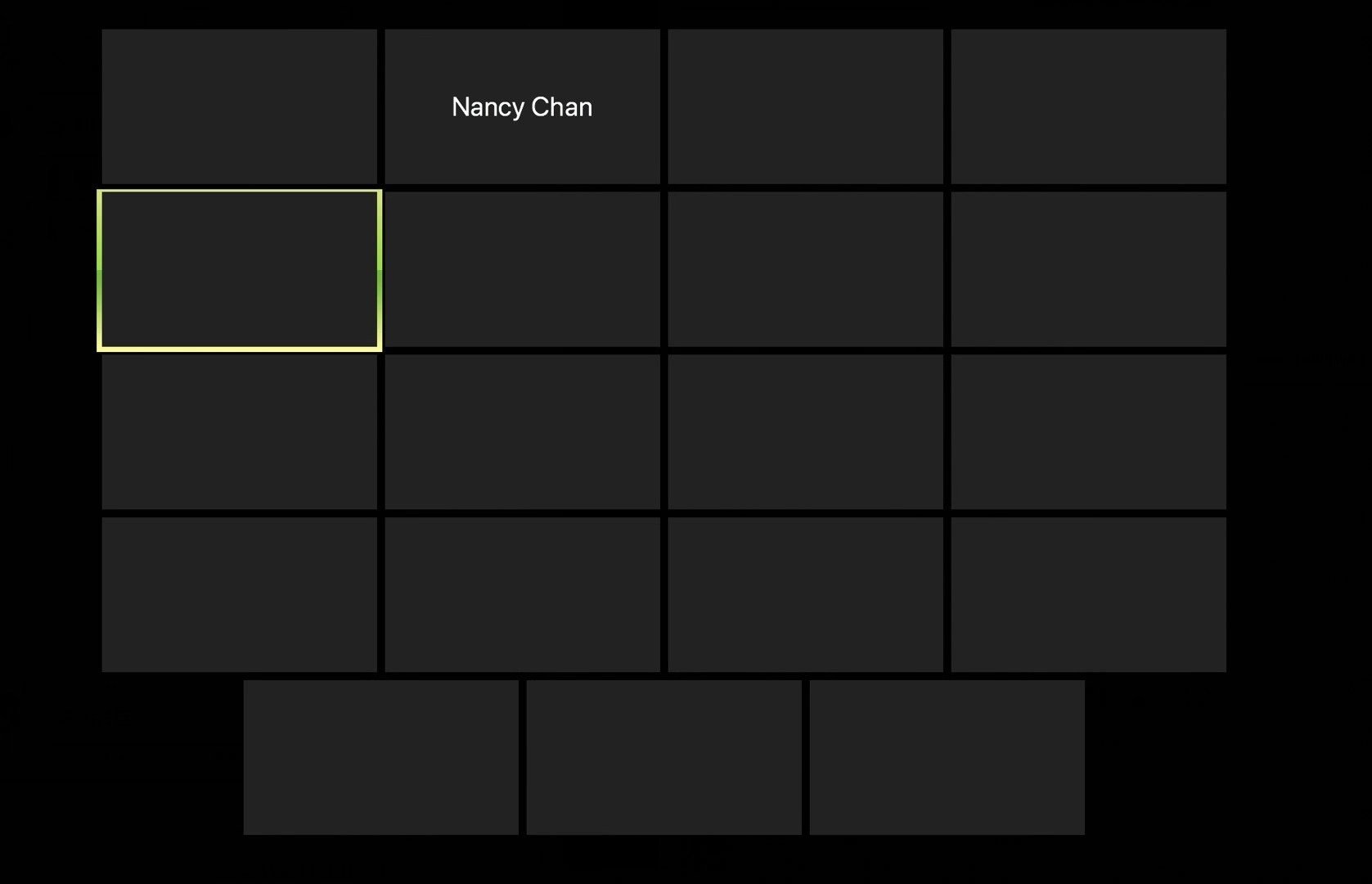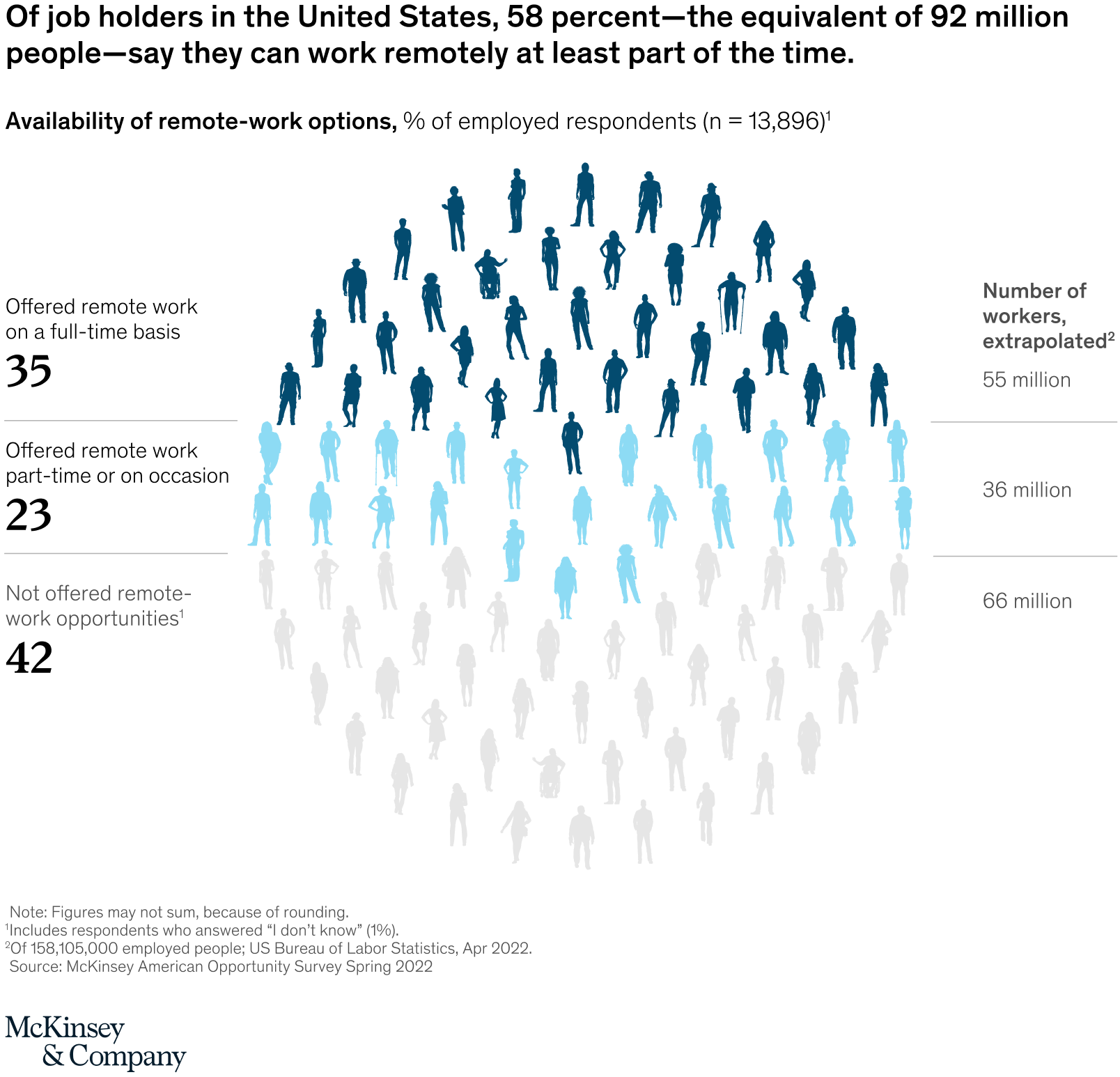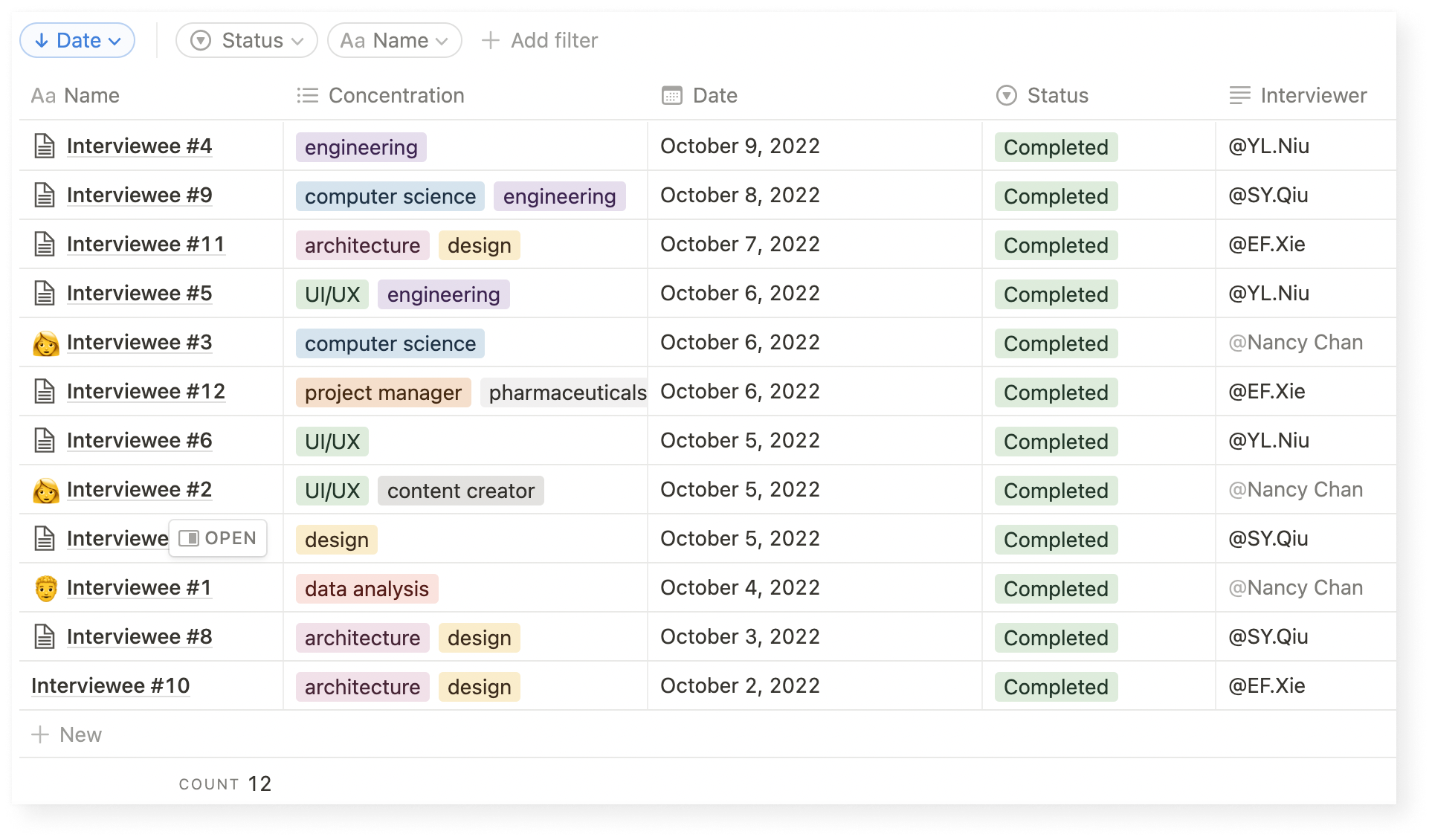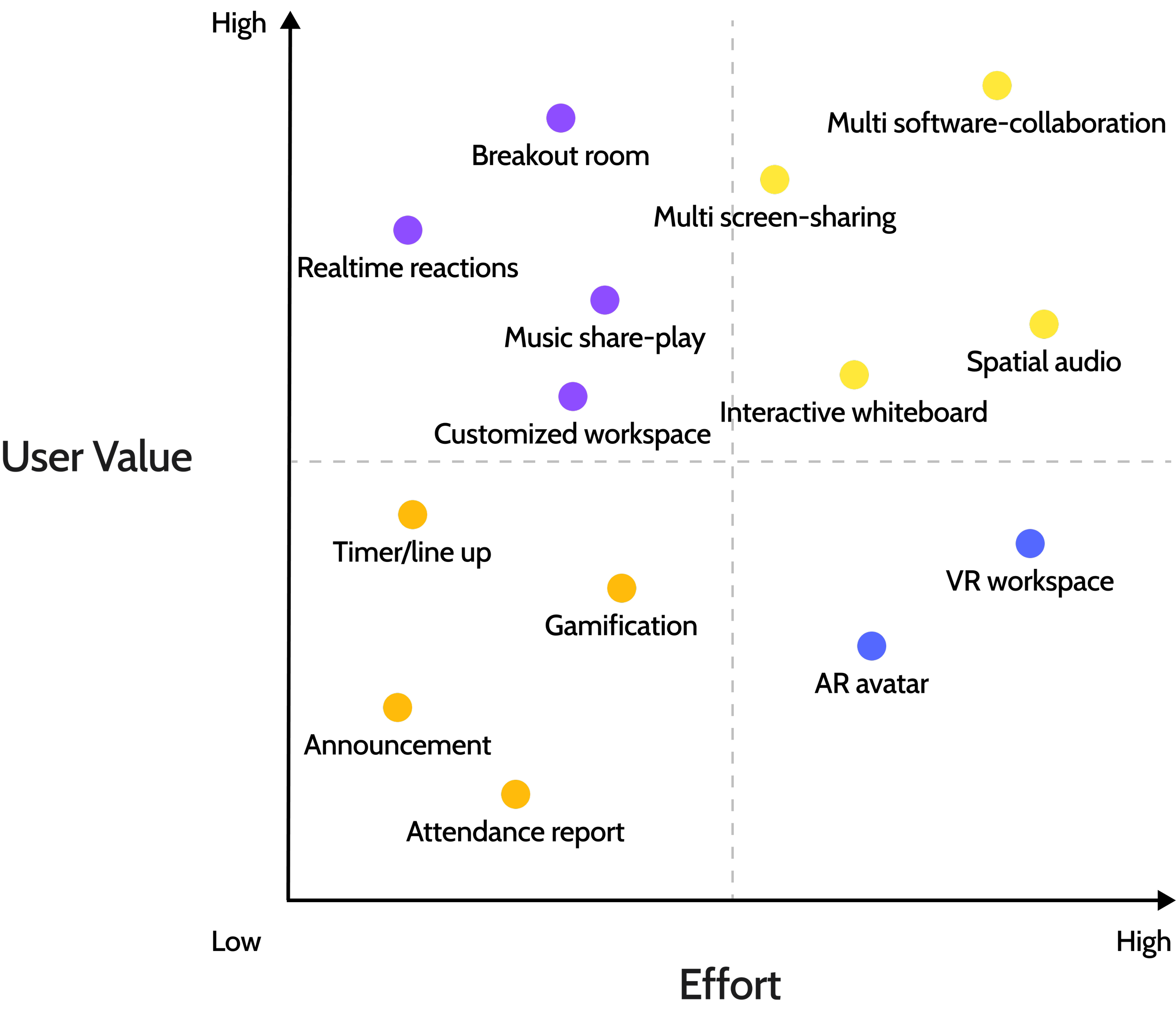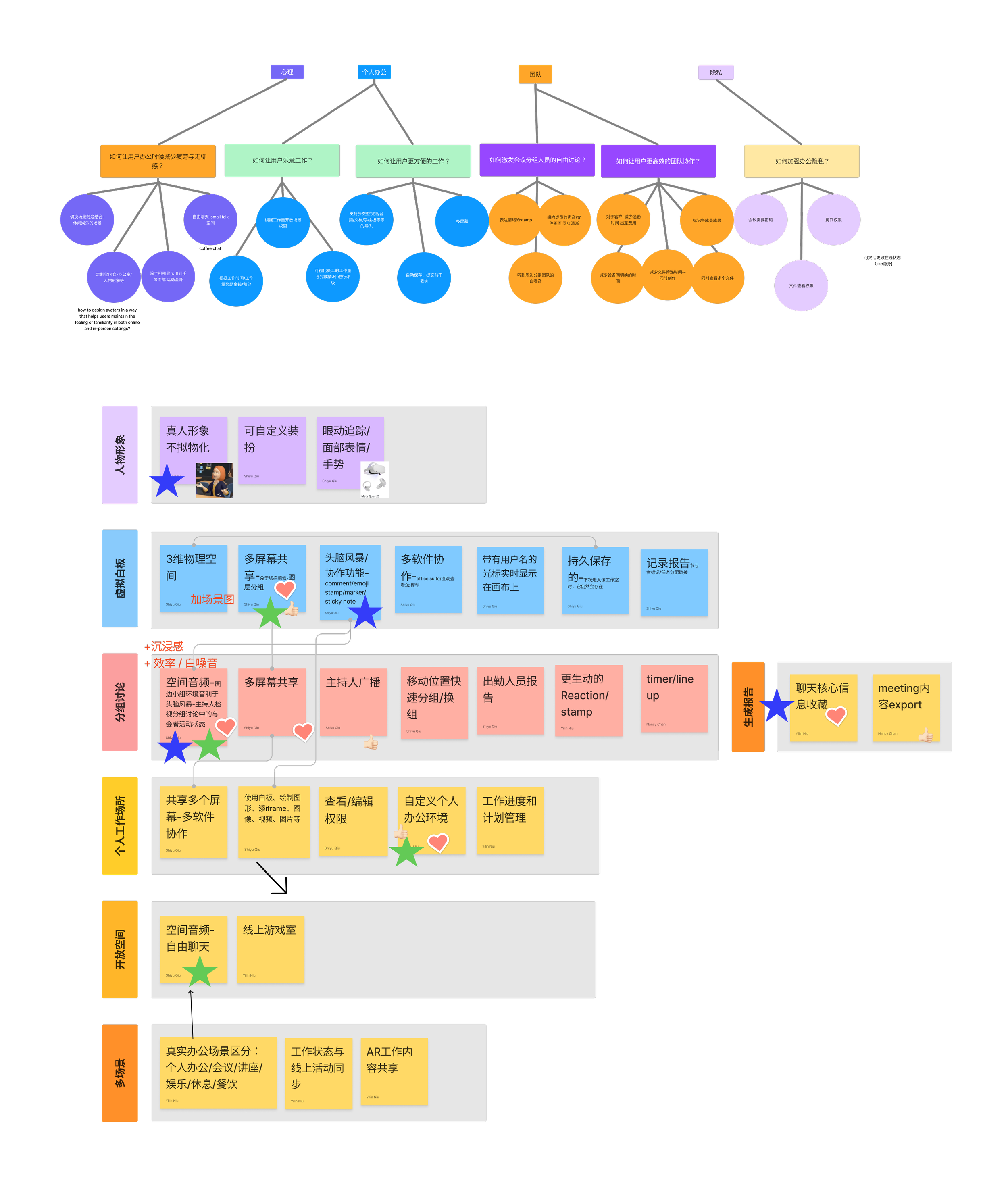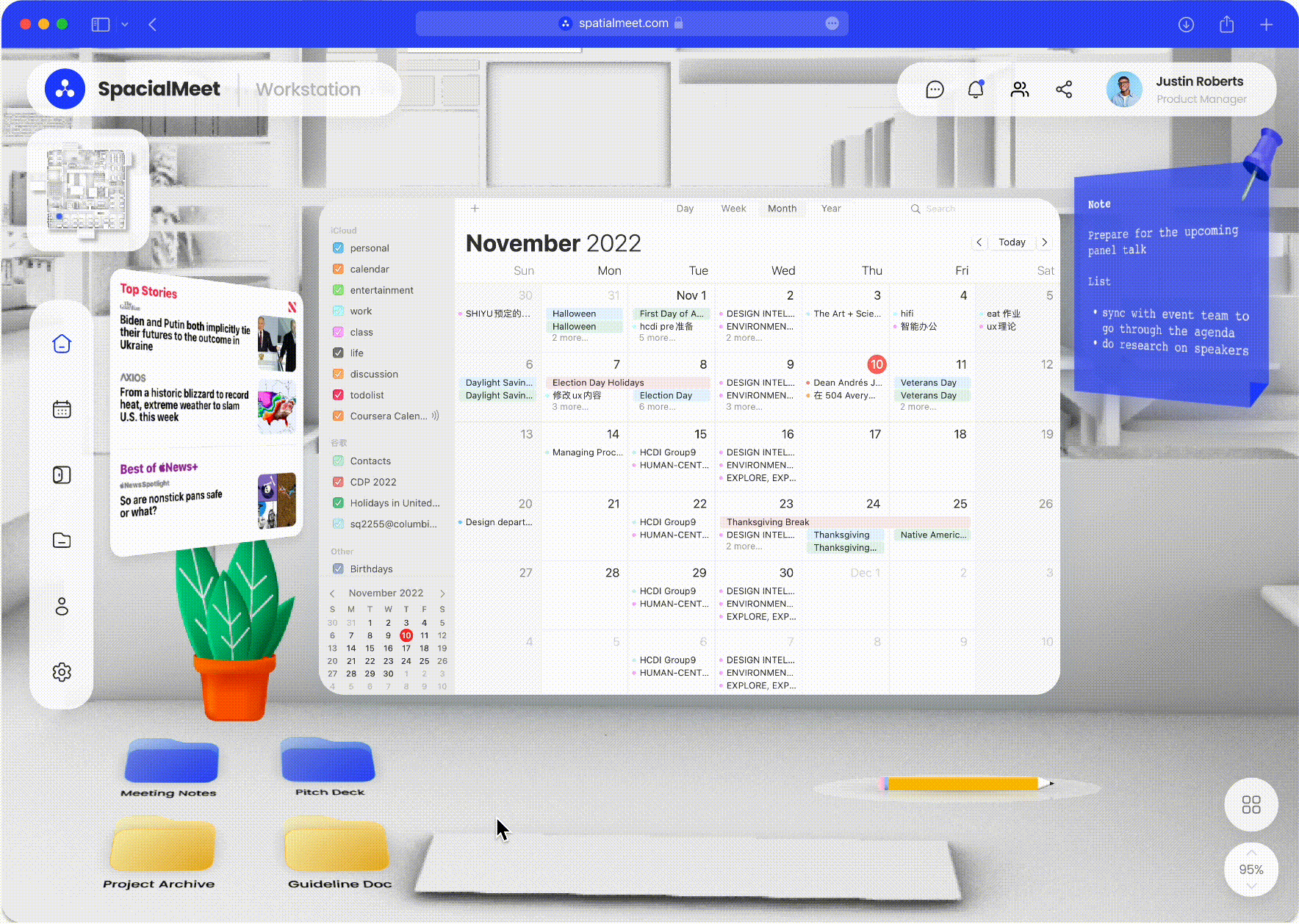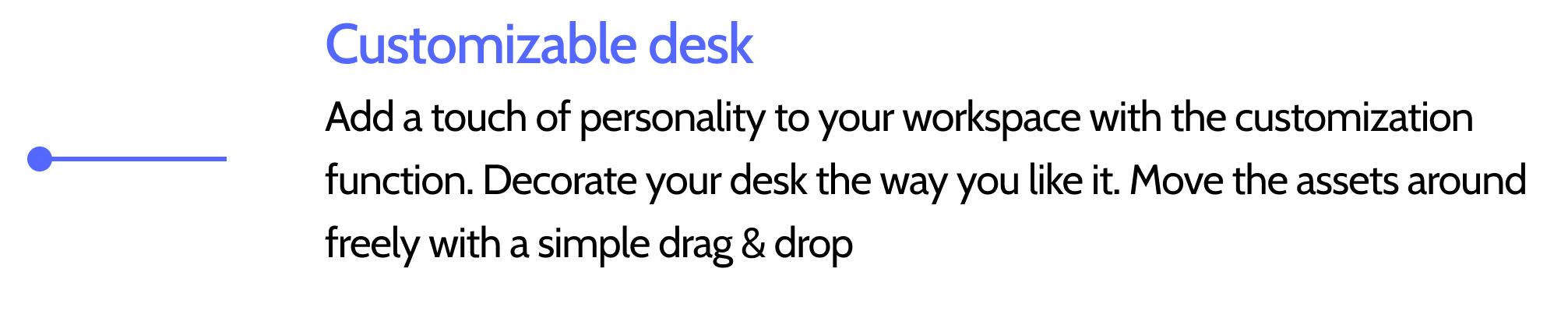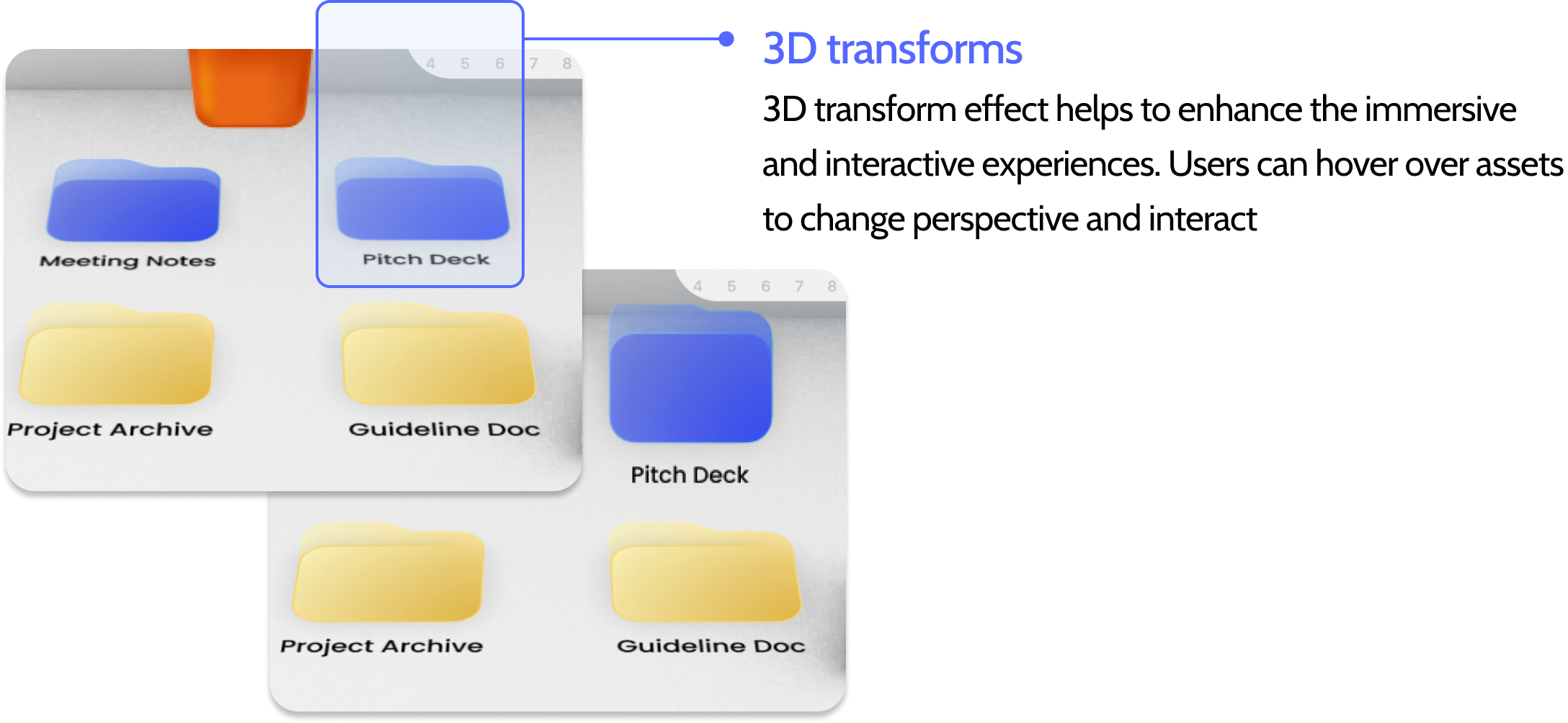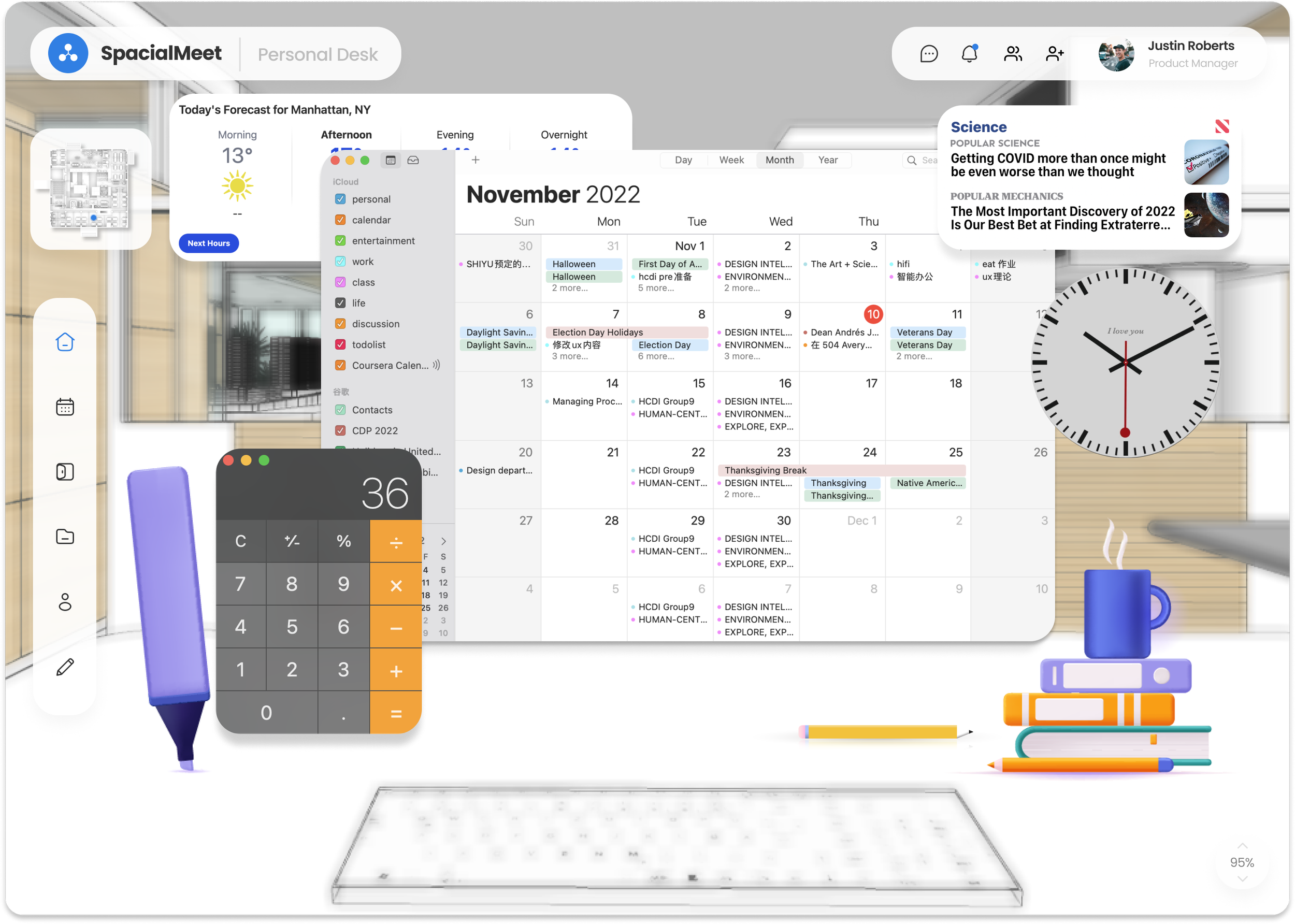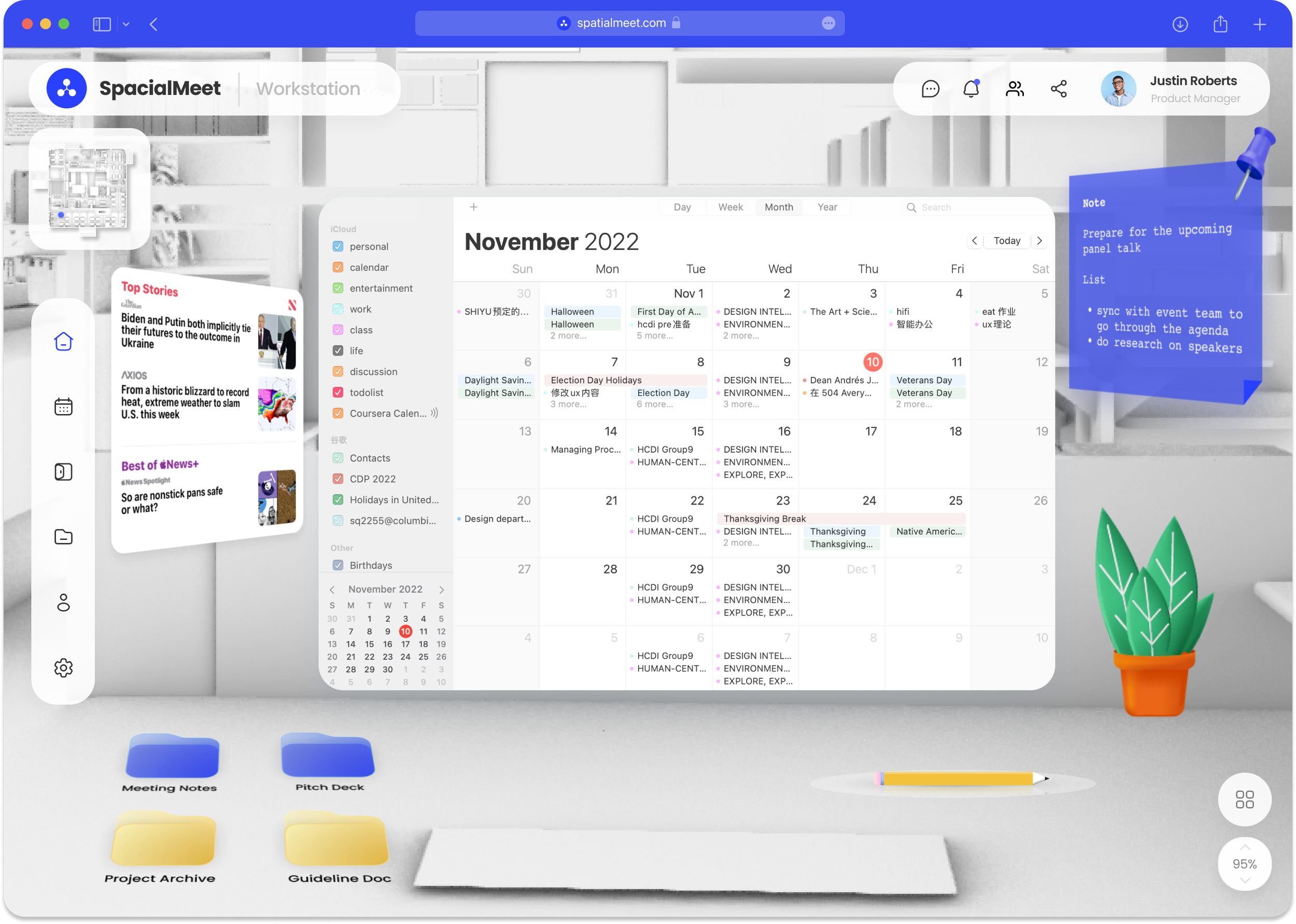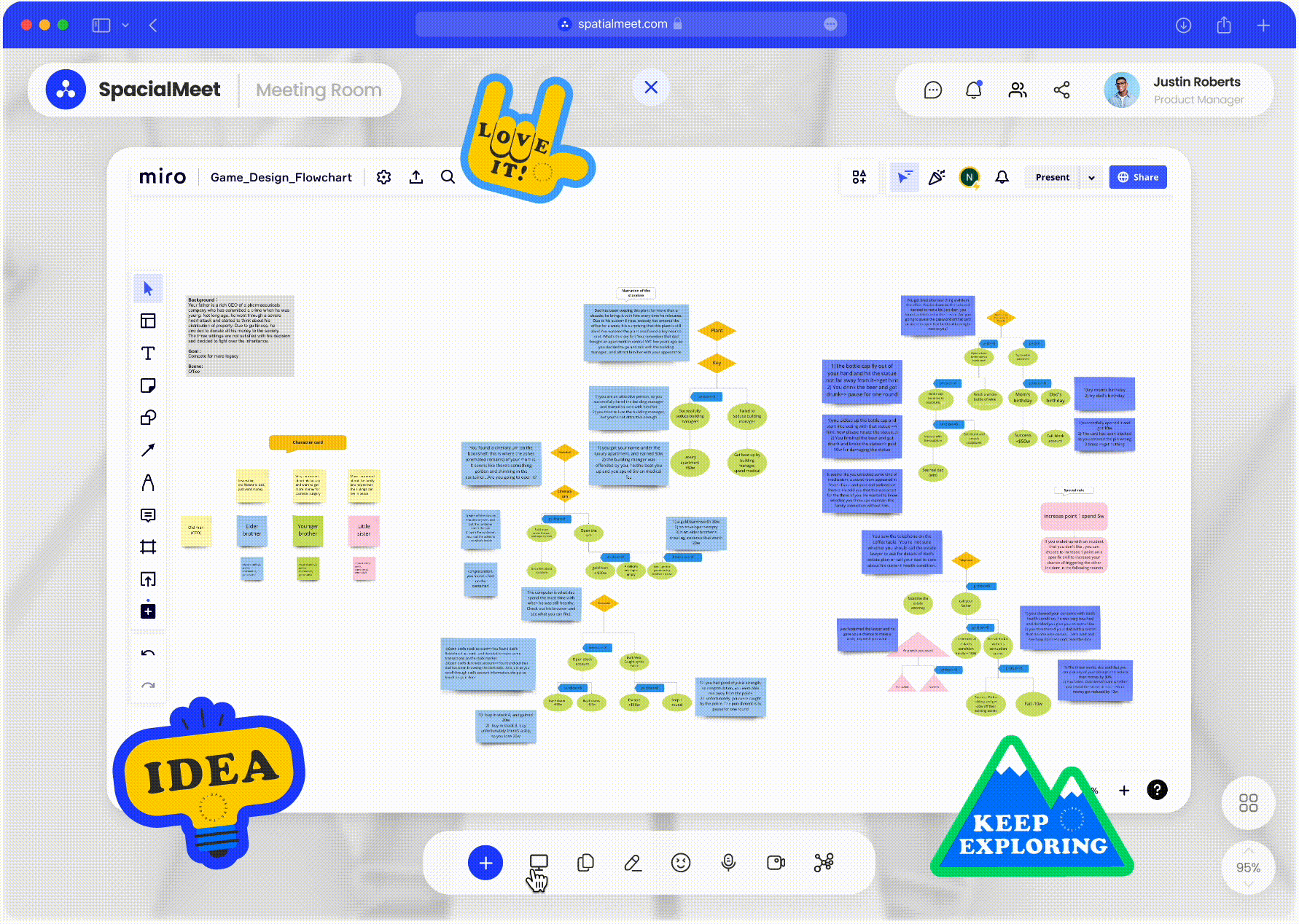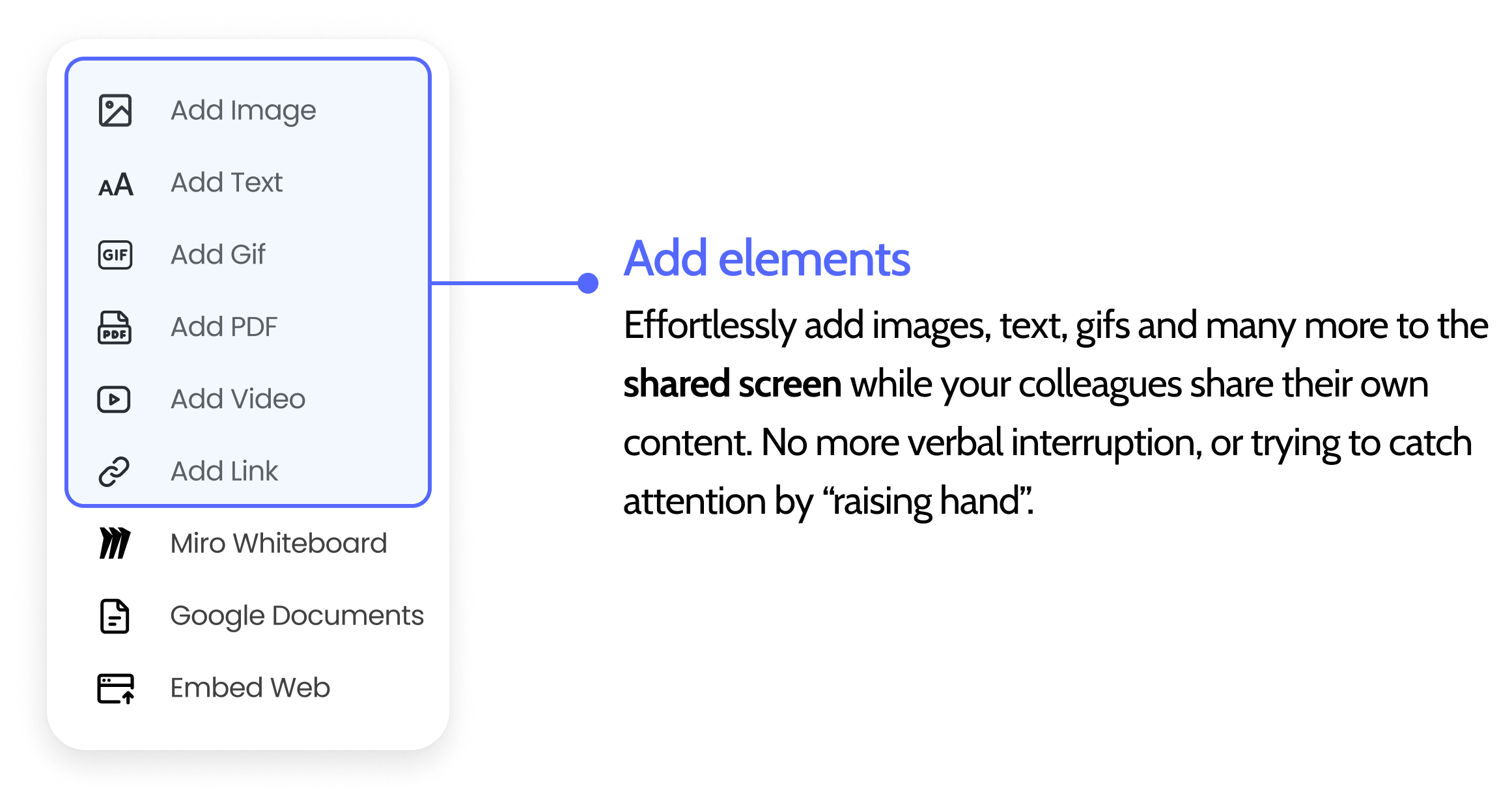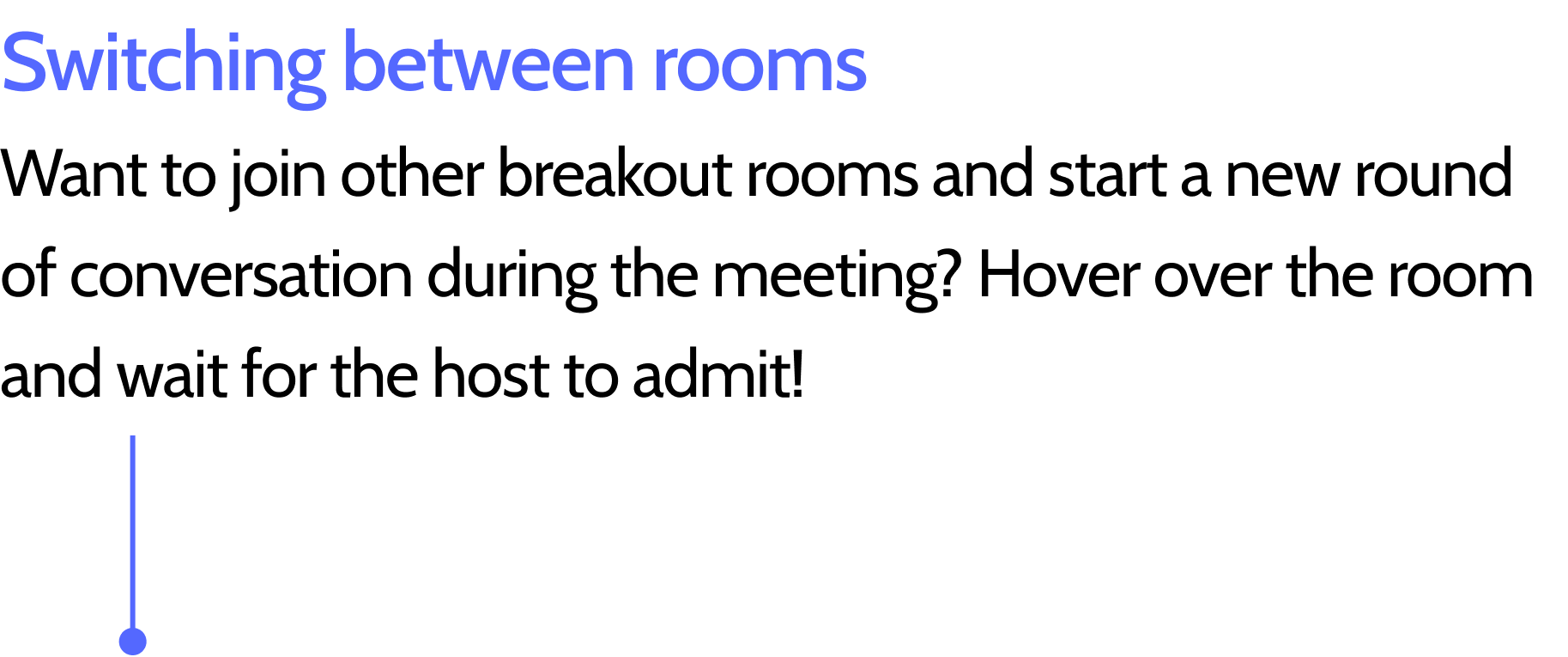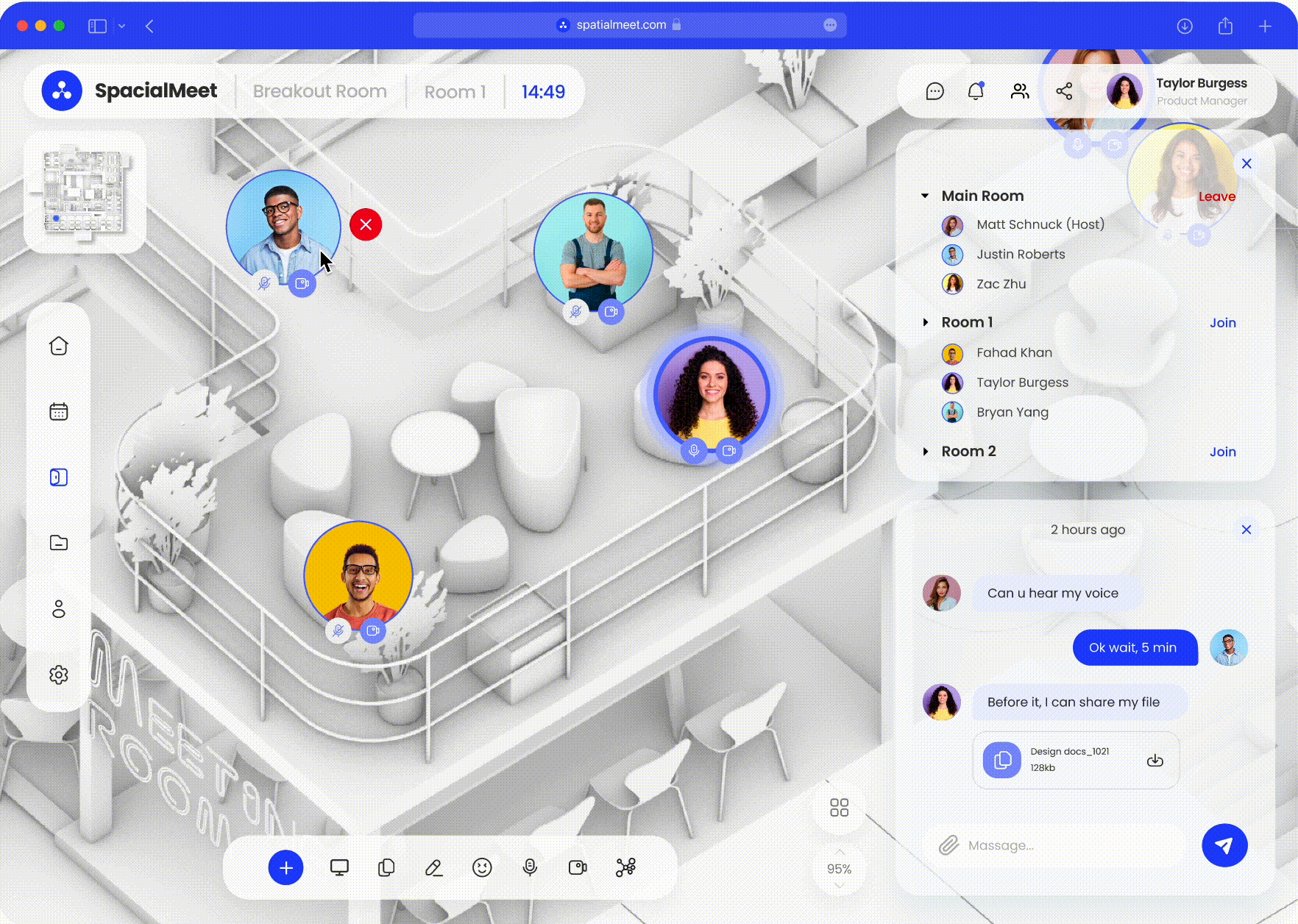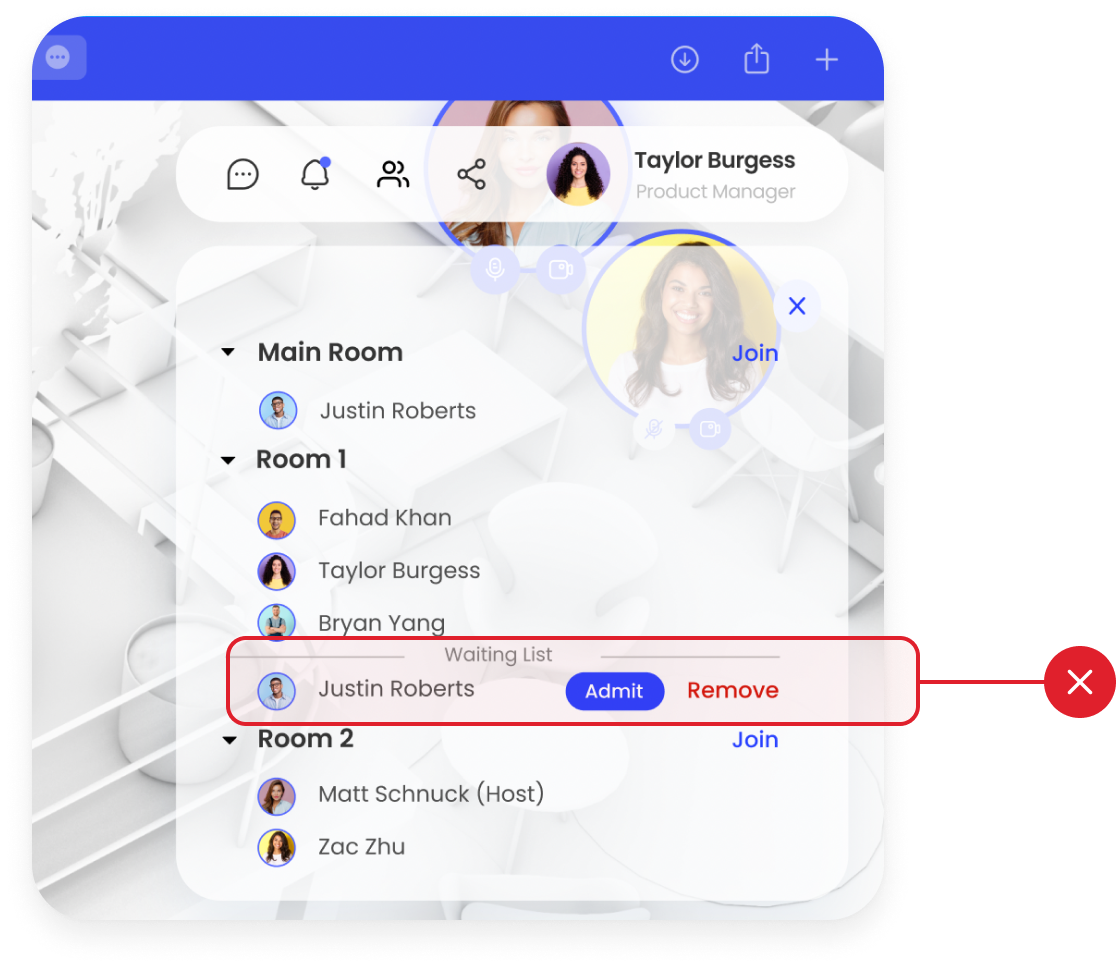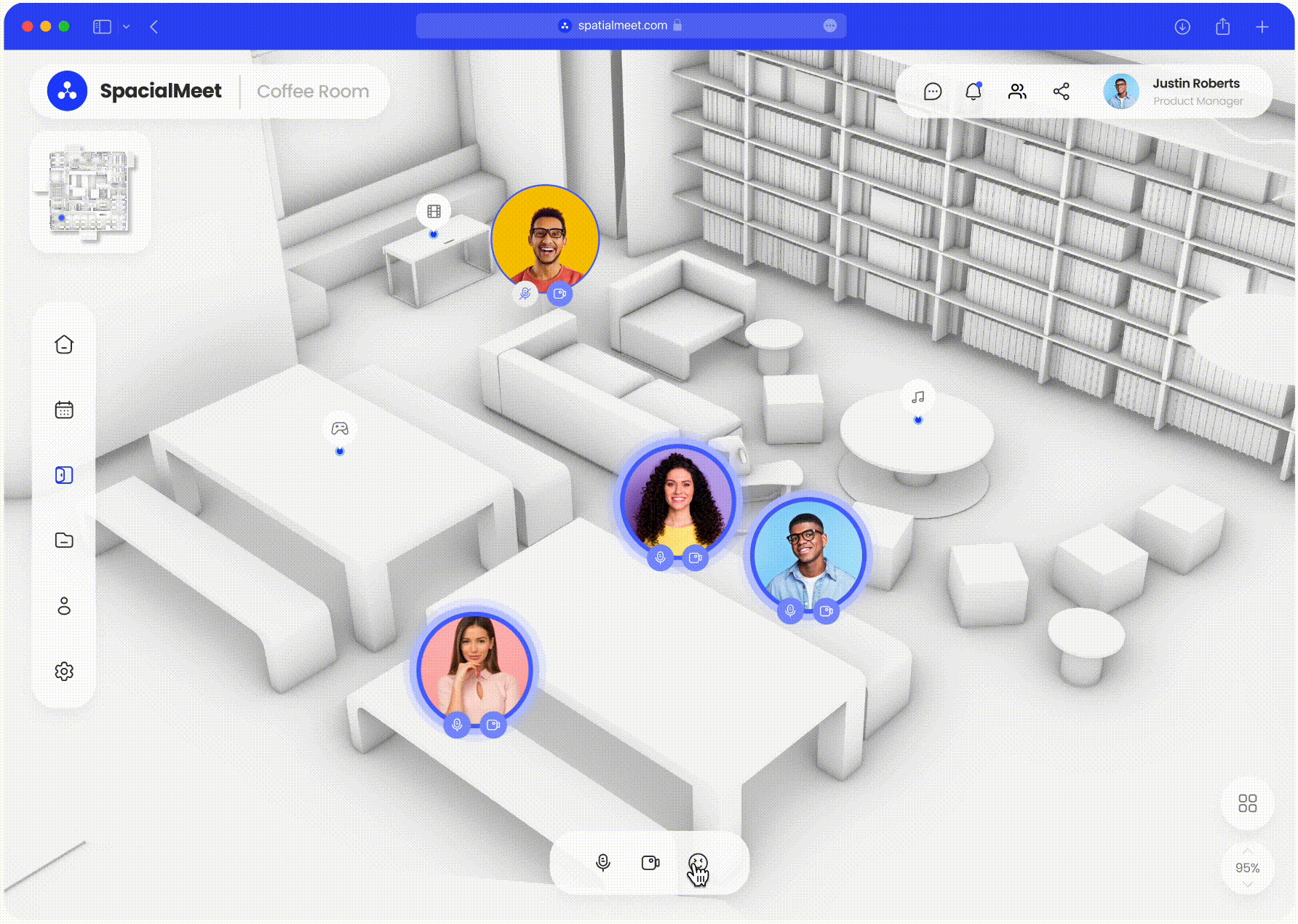Spatialmeet
#Web Design, #Office Software, #Immersive ExperienceSpatialMeet is a virtual workspace platform designed to offer users an immersive experience in hybrid/remote collaboration and work.
The goal is to increase work-from-home productivity and team collaboration with an immersive working experience.
Duration
10 weeks
Project Type
Concept Project
Team
Designer: 3
Mentor: Su, Designer @Microsoft
My role
User Interview, Survey Design, User experience design, Interaction design, Usability testing
Background
I was trapped in square boxes 🔲
Back when Covid first started, I flew back to Asia after all NYC public schools closed in March 2020.
28 DAYS IN QUARANTINE
500 DAYS IN ZOOM UNIVERSITY
This was how my undergrad life ended.
I had to get used to waking up in the middle of the night, taking classes while looking at these square boxes on the screen that might or might not have cameras on.
The pandemic has significantly changed the way many businesses operate.
According to McKinsey,
58% of respondents can work remotely at least part of the time
No doubt, the world has changed.
Remote working & hybrid working models are becoming the trend.
But…
do we really want to stay in these little black boxes forever?
Define
How might we design a smart office product that delivers immersive experiences?
Product analysis
Immersive experience can be enhanced while prioritizing productivity
Click for details
Users don't want to be isolated, but also don't want to be overly disturbed
User Interviews
We selected a group of 12 users who have experience using our competitor products to gain a thorough understanding of their experience with different office products. The interview focused on navigation experience, visual design preferences, and expectations for future office products.
“Feeling disconnected in remote settings”
“Switching between different screens is time-consuming”
“Worrying about my remote onboarding…”
“Zoom’s breakout room function sucks!!!”
“Don’t wanna be distracted while working”
- Research Insights -
users find a hard time staying connected with other colleagues in a remote setting
users are tired of constantly switching between screens while presenting
users find the breakout room & waiting room function in Zoom not friendly to both hosts and attendees
users want to stay concentrated while working and do not want to be disturbed by unrelated things
- Opportunity -
create a smooth transition from the main room to the breakout room
optimize screen sharing feature
provide a virtual social networking space for users who wish to stay connected with others
differentiate public space from private space
Through interviews, we specified our targeted users—remote & hybrid workers with a need in meeting, collaborating and networking with other colleagues in a virtual setting.
Thus, understanding the day of a remote user is essential to designing a user-friendly office product.
Most negative experience happens when users attend meetings
Journey Map
User pain points are most likely to arise during online meetings—technical issues and technical constraints are hindering user experience and preventing users from collaborating smoothly
Click for details
By utilizing a detailed journey map, we were able to break down a typical workday into multiple segments and identify specific pain points that emerged. This approach enabled us to pinpoint where the pain points were and develop corresponding design solutions to address them more effectively.
Design principles
Consolidate design directions
Collaboration
To create a space that maximizes team collaboration
Efficiency
To increase team flexibility and working efficiency
Organization
To enhance productivity with organized and customizable workstation
Interpersonal communication
To develop and sustain relationships in a virtual environment
With the insights from product analysis and user interviews, I revised the HMW to specify my concentration—
Revised HMW
How might we design an immersive smart office product that boosts workplace productivity and ensures smooth collaboration between users?
Prioritization framework
Setting up a prioritization framework helps to define core features that will have the greatest impact and contribute to the success and competitiveness of our products in the market.
Before putting them on board, we went through rounds of internal brainstorming to narrow down our scope and come to an agreement as a team. We categorized the features into themes, looked for correlations between them, and voted based on their feasibility and desirability. A lesson learned was to always reflect on why we need a particular feature. Is it to satisfy our own creativity, or do our users really need it?
#1 customizable workstation
Solution
Personalized workstation
-Usability Testing-
Before
Feedback from user testings wasn’t satisfactory——
users couldn’t catch the immersive feeling with the flat UI
The desk was too crowded to concentrate and brings anxiousness
the background was a little bit off from the overall visual
After
Iteration based on user feedback——
3-dimensional desktop
clean, unified visual style
hover, drag, and click to customize your desk!
#2 Meeting room
The all-in-one screen-sharing solution
Share screens during a meeting as if you are projecting on an actual wall—
#3 Breakout room
Maximize communication efficiency with the newly designed breakout room experience
Click for details
Participant view
Host view
Usability Testing - Waiting room, Host view
Initially, the interaction design for the waiting room required the host to admit or remove participants using buttons located at the top right side. However, feedback from user testing raised concerns about this design decision—“this is an immersive platform, why are we constantly interacting with buttons but not the environment?”
This question allowed me to further iterate this flow in making a more intuitive interaction for users
#4 Coffee room
Build interpersonal relationships in a room that supports spontaneous conversations
Next Step
Business Opportunity & Product differentiation
As I continued to refine the prototype, I started to think about it’s business opportunitys. How can we build products that actually drive business? SpatialMeet is not only designed for employees, but also enterprises who wish to see a drive in business with such virtual platforms.
According to Gartner, employee productivity monitoring is widely distrusted and disliked. Yet more than one-third of digital workers are willing to accept monitoring in return for assistance, if it is used to promote training classes and/or other career development opportunities.
How can I redesign the meeting room/breakout room to better support junior employees who need assistance? Can I design a shortcut key for senior employees to jump into calls and support juniors when needed? Can I add a shadowing button so that onboarding juniors can shadow other team’s work without interrupting?
These are areas that I want to explore further and iterate on in the near future. Stay tuned!